UME Student Management and Curriculum Mapping Software
Improve UME Curriculum Oversight and Streamline Administration
Say goodbye to disparate systems and efficiently manage the complexities of UME with comprehensive, easy-to-use curriculum mapping, competency-based tracking and evaluations, accreditation maintenance, scheduling tools, and more.
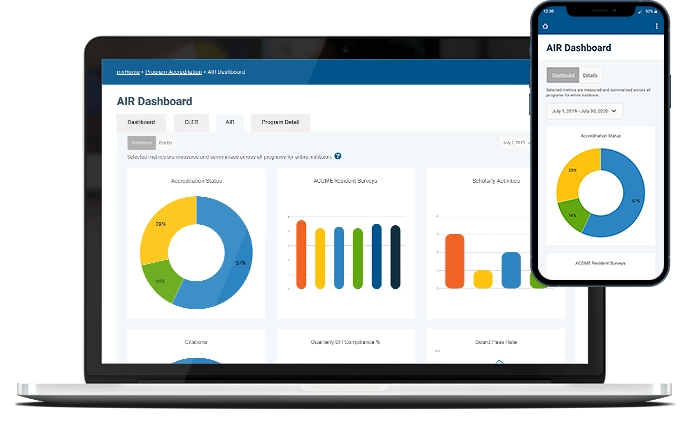
Trusted By:




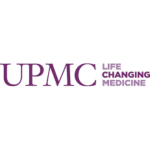






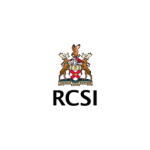
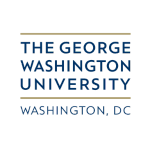




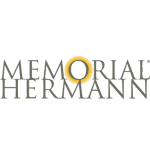

Optimize Undergraduate Medical Education Curriculum
Improve curriculum oversight across your UME institution with access to intricate session details as needed for accreditation reporting. Easily export from our curriculum mapping software for AAMC SCOPE survey.
Intuitive Interface: View linked learning objectives across institutional and course levels, drill down into granular session details, and navigate with enhanced search functionality.
Configurable: Customize topics and keywords to supplement AAMC keywords.
Hierarchical Organization: Track overarching goals through session details, including instructional or assessment methods, duration, and topic exposure.
Non-Linear Reporting: Unearth actionable insights with our granular approach to curriculum map reporting.
Automatic Sync: Keep calendars current with automatic session details and updates syncing through to your students.
Easily Maintain Accreditation
Streamline accreditation processes with robust tracking within MedHub UME software, designed to help you fulfill requirements from accrediting bodies, including LCME and others.
Evaluation Compliance: Improve compliance with automation and a best-in-class mobile app that allows real-time contribution to evaluations, including talk-to-text functionality.
Granular Curriculum Reporting: Efficiently report on student exposure to topics or keywords with the ability to drill down through session level to unearth instructional and assessment methodologies and more.
Procedures Tracking: Leverage comprehensive procedure tracking to effectively identify and report on clinical competencies, with gap and deficiency identification.
Access MedHub On-the-Go
Get time back in your day with mobile access to evaluations, schedules, work hour logging, and request handling via the most-loved UME student management mobile app on the App Store.
Improve Evaluation Compliance: Improve efficiency and feedback, by accessing requests, sending, and completing evaluations with talk-to-text functionality.
Sync Schedules: Connect MedHub calendars with Google, iOS, or Outlook while mobile.
Be Productive While Offline: Complete tasks without disruption using offline mode, with automatic syncing upon reconnection.

Oversee and Manage Student Progression
Leverage MedHub UME medical student tracking software to easily track learner progression according to competency-based milestones.
Learning Modules/Assignments: Create, administer, and grade assignments as part of onboarding or students' rotational learning objectives.
Collaborative Summative Evaluations: Combine insights from multiple educators into comprehensive summative and final evaluations, while aggregated data collection streamlines clerkship directors' final decision-making on student performance.
Procedure Logging: Understand student competencies with real-time tracking, verification, and assessment of procedures.
Address At-Risk Learners: Receive alerts for at-risk learners in need of early intervention or remediation. Combine with BoardVitals for USMLE- and NBME-aligned assessments.
Consolidate Medical Student Data
Centralize comprehensive medical student data including academic, demographic, and biographic data, as well as personal milestones and certifications, USMLE and other test results, and grades.
MSPE creation: Automatically collect student information for Medical Student Performance Evaluations (MSPE) or Dean’s Letters.
Profile Management: Streamline data handling with a central hub for student information, saving time and improving administrative management.
Student Portfolio Tracking: Support personal and professional development with a consolidated view of student achievements and experiences.
Onboarding: Improve compliance with entry requirements by streamlining document collection to facilitate a smooth transition to on-campus or clinical activities.
Streamline enrollment and scheduling
Level up your enrollment and medical student scheduling software with an intuitive scheduling interface and workflows, as well as the ability to integrate with your Student Information System.
Course Enrollment: Efficiently manage medical student course enrollment, requests, waitlists, and catalogs.
Schedule Lottery: Create efficient schedule lotteries based on custom rules and student preferences.
Medical Student Clinical Rotations: Easily manage and view clinic and service schedules for your students’ clinical experiences.
Calendar Syncing: Sync with Google, iOS, or Outlook calendars.
Request a Demo of MedHub Student Management Software
Learn how we can bring efficiencies to your institution. Transform your accreditation, reporting, and curriculum mapping, and propel your institution to the forefront of medical education.
Evaluating new student management partners and implementing a new system may seem overwhelming. However, when armed with the right questions to ask, you’ll quickly understand if a vendor’s focus is on signing a deal or if they're truly committed to your team’s success.