Introducing new features in MedHub to enhance Graduate Medical Education (GME) processes. These tools streamline tasks, saving time and reducing effort. From onboarding new residents to transitioning trainees, these features make administrative workflow more efficient. Explore the innovative functionalities in the MedHub Learning Portal for smoother GME management.
Streamline Resident Onboarding
MedHub’s Learning Portal provides oversight for match and onboarding new residents.
Chasing down paperwork with applicants can be a huge burden, but you can let the Onboarding functionality do the chasing for you. Required forms and documents can be grouped into “packages” which can then be easily sent to applicants.
For example, an onboarding package may include forms such as contact information, lab coat and scrub form, and an NPI form, as well as orientation documents for the applicant to review before their start date.
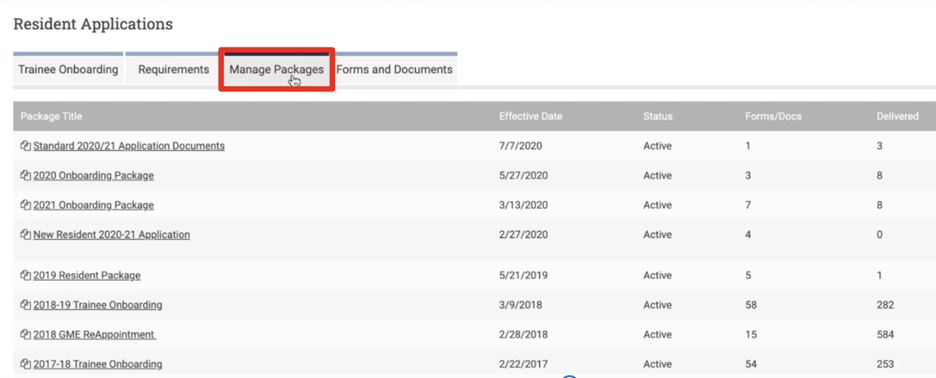
Packages help assemble requirements for applicants to complete. They can be created, assigned, and delivered seamlessly within MedHub’s Learning Portal.
Once you’ve created a package, the functionality gives you the power to quickly assign and deliver its tasks (with optional due dates) to applicants. You can even schedule reminder emails, ensuring you get the forms needed without manually sending reminders.
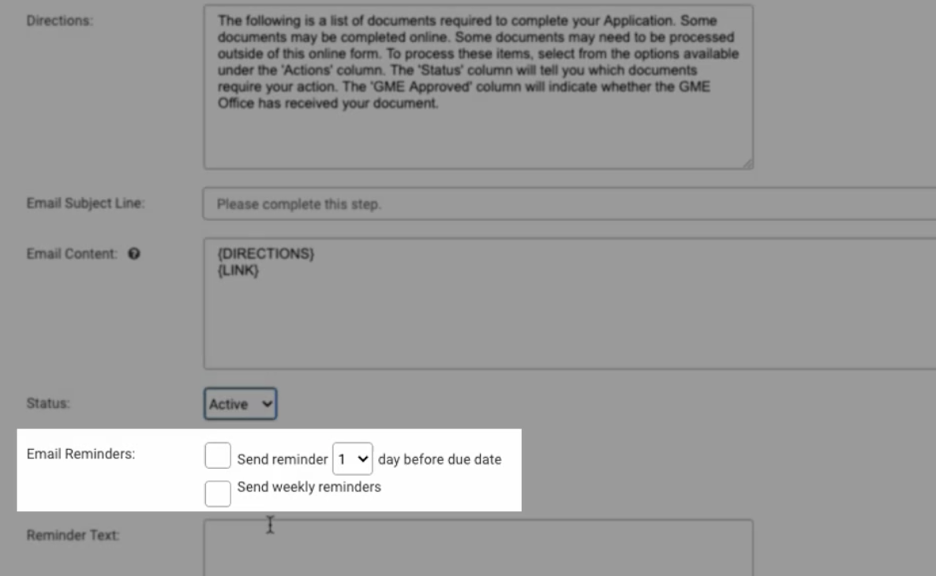
Due dates are optional, but if one is assigned, email reminders can be scheduled to ensure all necessary applicant information is completed and collected on time.
When programs shift some onboarding activities to virtual requirements, it cuts back on the need for instructor-led training at an institutional level. This not only saves you time (and headaches), but also empowers residents to do the training on their own schedule as they move about the country and/or complete training at another institution. Residents can be ready to hit the ground running when they show up on their first day.
Quickly Complete Academic Year Changeover Tasks
We ring in the Academic New Year on July 1, but preparation begins as early as April. In anticipation of this planning period, MedHub is excited to release a suite of tools in the Learning Portal platform that streamlines tasks that need to be completed at the start of every year. Tasks including:
- Adding new resident profiles
- Ensuring residents are assigned to their correct programs
- Promoting existing trainees that will be advancing to their next PGY level
- Graduating all residents who have completed or ended their program
- Create next year’s Master Rotation Schedule
Task wizards within the MedHub platform make quick work out of completing these tasks in batches without having to individually update and create profiles.
For example, instead of updating every resident’s profile with a termination record when they graduate or leave, simply select each resident who’s graduating and run the “Trainee Termination/Graduation Wizard”. From there, all the necessary steps will be completed sequentially for you. The GME Office will receive an alert to approve the termination and then, once approved, a termination record will be added to the trainee’s history tab.
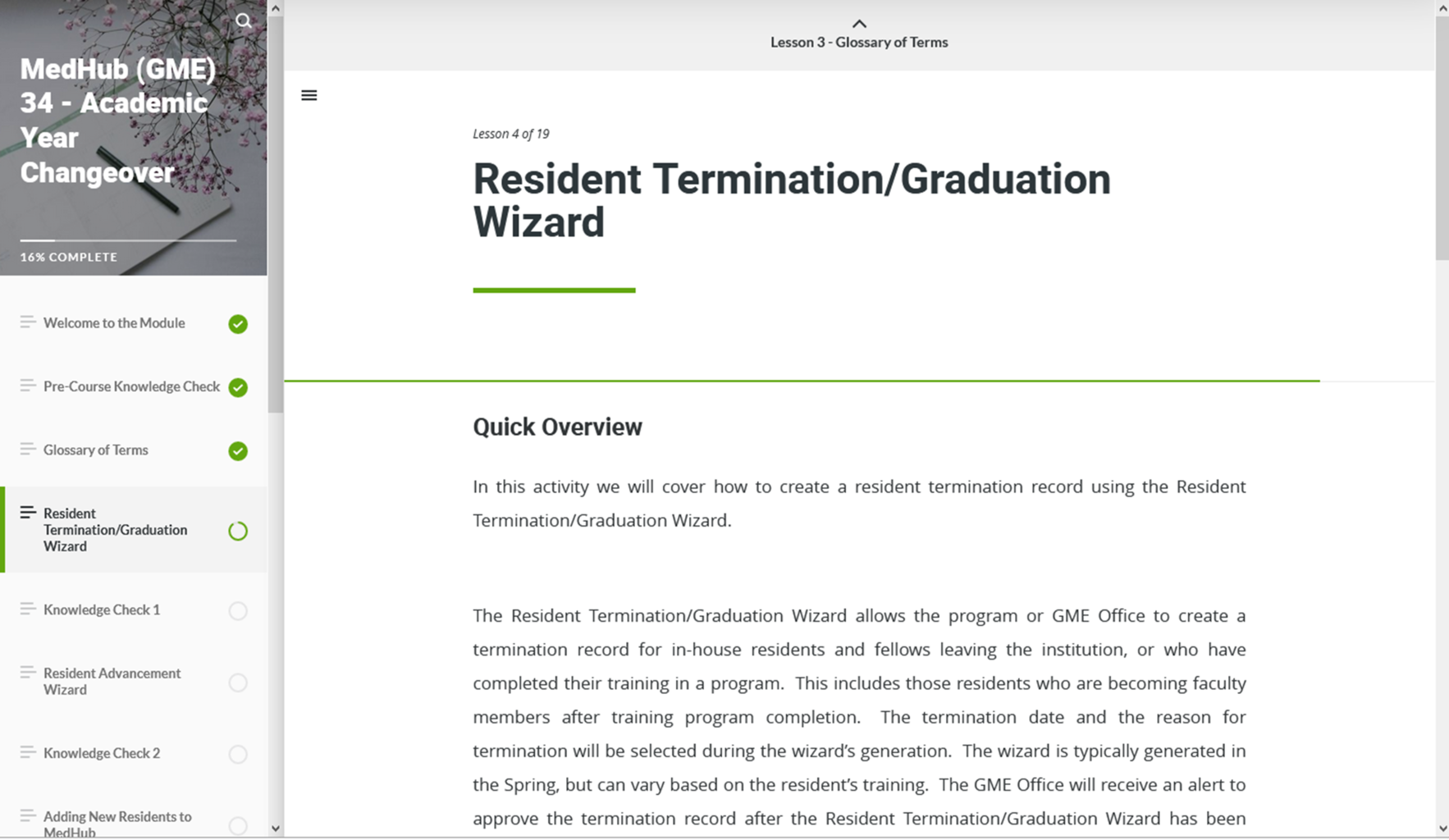
Task wizards such as the “Trainee Termination/Graduation Wizard” empower you to complete a series of tasks for a group of residents/applicants in just a few clicks
Using the task wizards during the academic year changeover is like having a team of incredibly reliable and accurate elves working behind the scenes. In just a few clicks, you can achieve what used to take hours of sorting, reviewing, emailing, and updating. That’s an academic new year worth celebrating!
Secure Resident Contracts with Speed, Security, and Ease
The academic new year is also when new resident contracts are needed, which can cause writer’s cramp for program directors. No more! Program directors’ fingers can trade endless hand signing for a few clicks with the ability to “batch” sign contracts securely and electronically.
By making all contracts virtual, they can be viewed and signed by the residents, program directors, and DIOs efficiently and conveniently. These contracts can be assigned as needed and held and sent out when the timing is right.
Instead of filing paper contracts, once the e-signatures are collected, they automatically populate into the resident’s training history file for viewing by the resident, program administrator, and/or program director at any time.
Contract templates are customizable, so you can create different contracts and pay levels for fellows and residents, research fellows and clinical fellows, etc.
Have it all: high-level insight and granular details. Your comprehensive dashboard allows you to oversee who has and has not signed their contracts from a high level, as well as dive into individual contracts to see details.
Watch and Learn: Curriculum Mapping
You asked — we answered. MedHub clients have been hungry for more video support in the Learning Portal. We’re happy to share new materials related to undergraduate medical education (UME) curriculum mapping.
These new, engaging support materials are especially relevant as there have been recent enhancements to curriculum mapping capabilities. Learn how to align curricula, courses, outcomes, and competencies to streamline the process of documenting student and trainee exposure to curricula requirements.
We know this is a busy season for medical educators, and we’re here to help support your administrative processes so you can save time, create efficiencies, and take some of the madness out of March (and April, May, June, July… you get the point). At MedHub, we’re constantly listening to your feedback and enhancing our Learning Portal so that it can be your champion in the office.
“There is so much to juggle as you transition your current trainees to new levels, new programs, new faculty positions and bring on those new bright and shiny eager faces to graduate medical education. Using the academic year change over, onboarding and contracts functionality specifically can help to ease that burden and stress,” says GME Consultant Rhea Fortune. “As a user of MedHub prior to being an employee, I personally can attest to the time savings and streamlining these particular pieces of functionality can make!”
Are you new to the MedHub Learning Portal and want to learn more? Read this post for an overview on how this powerful tool can help your institution.
[RF1]Missing screen shot?